This lamp is a demonstrator project dedicated to show how to use gesture recognition from Movuina into a physical project using Arduino through Processing.
RGB Lamp
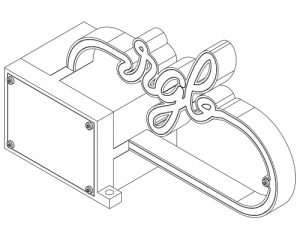
This project was made by the MotionLab to highlight its ressources and partnership, it has led to this paper that you can download as PDF which explain how it fits into an exploratory methodology related to writting education.
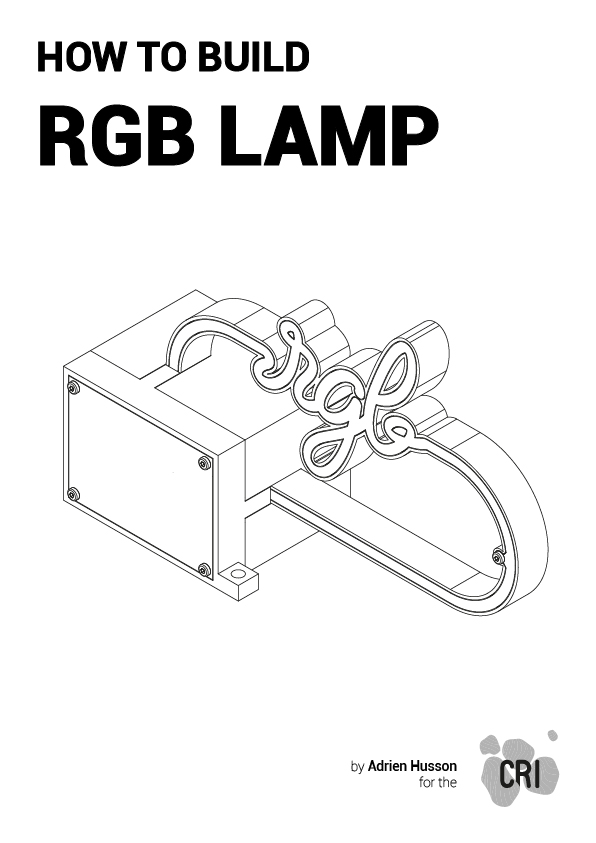
Furnitures
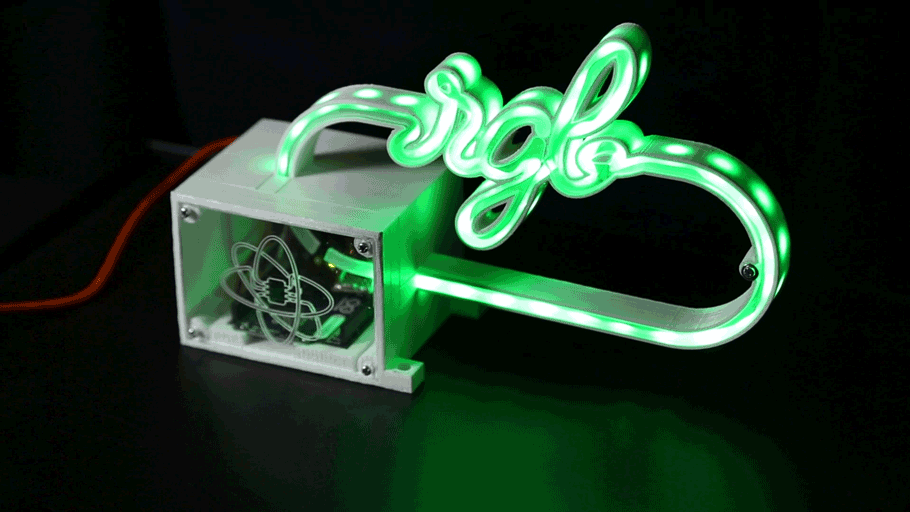
Get all the files you’ll need and start following the tutorial
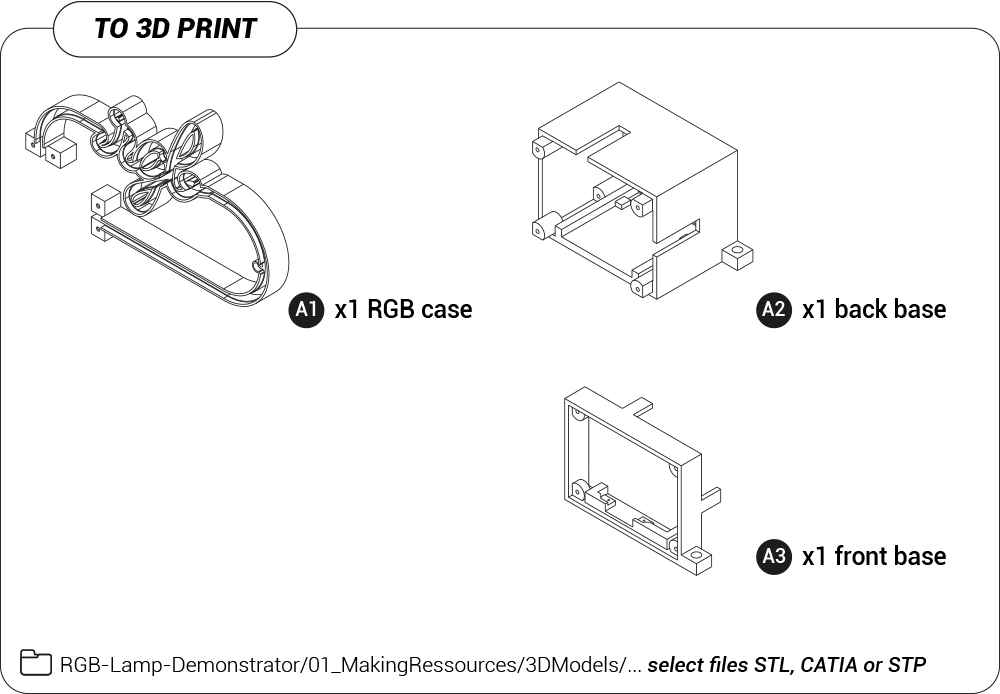
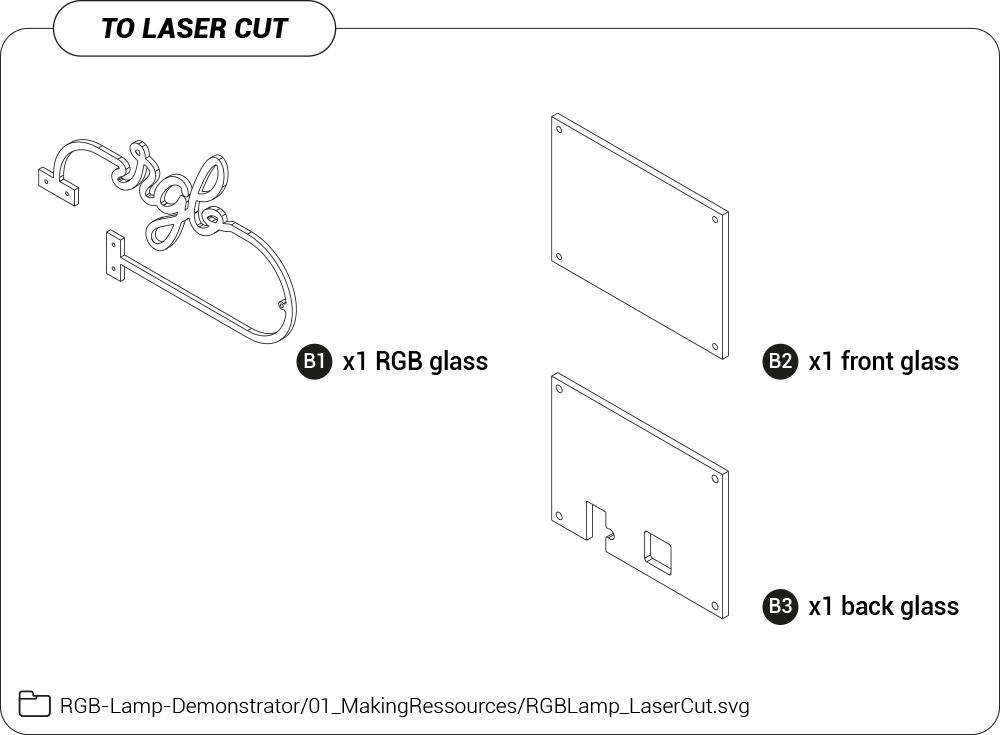
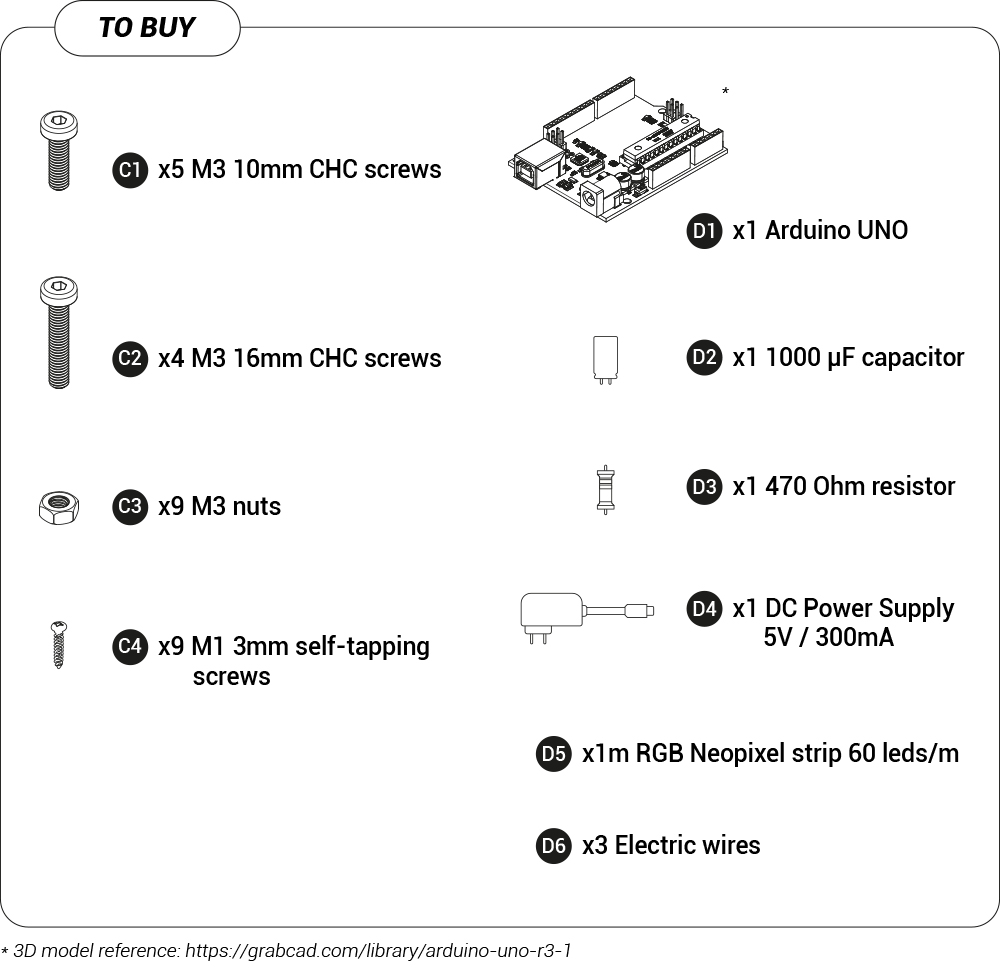
Electronic
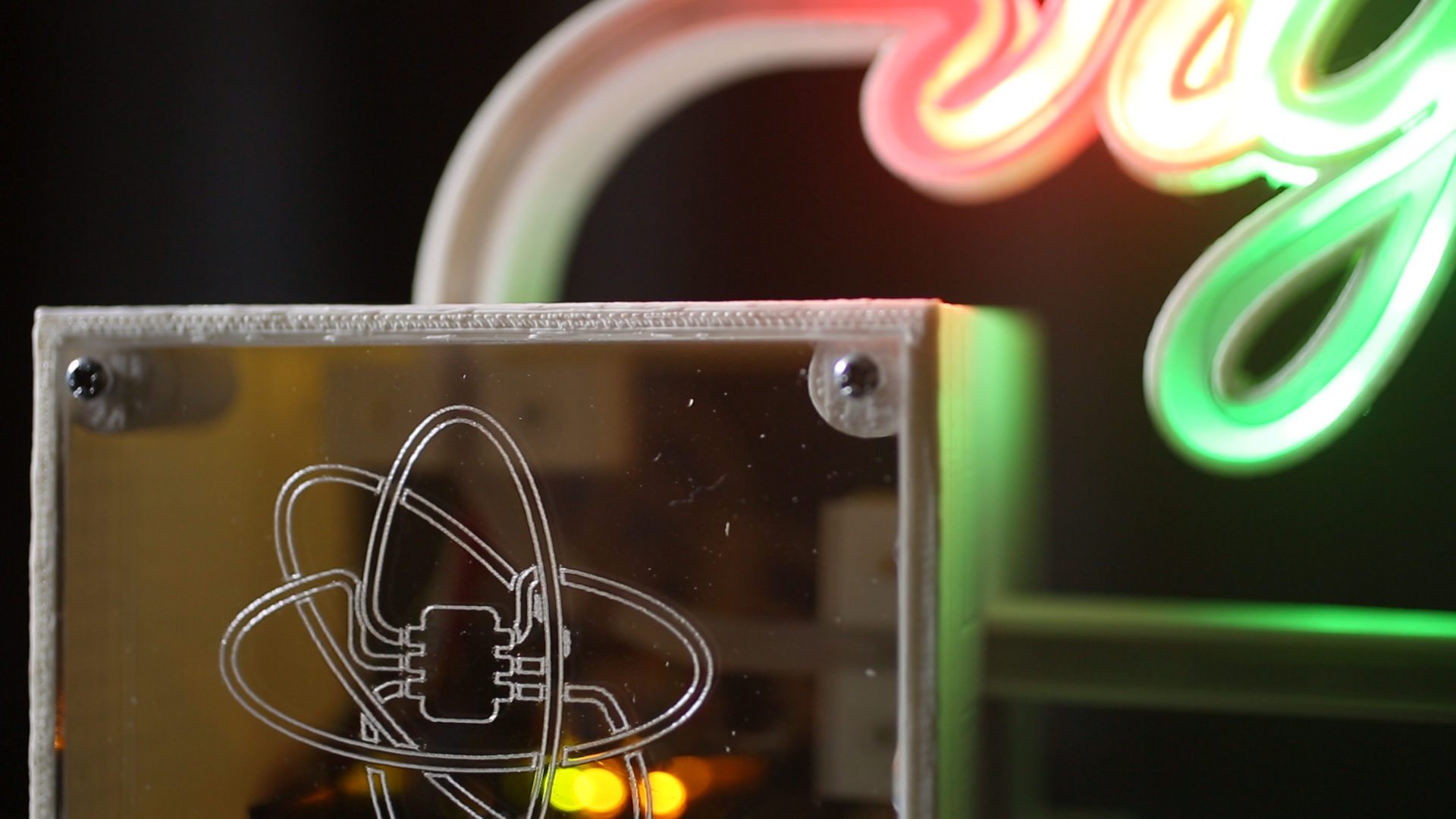
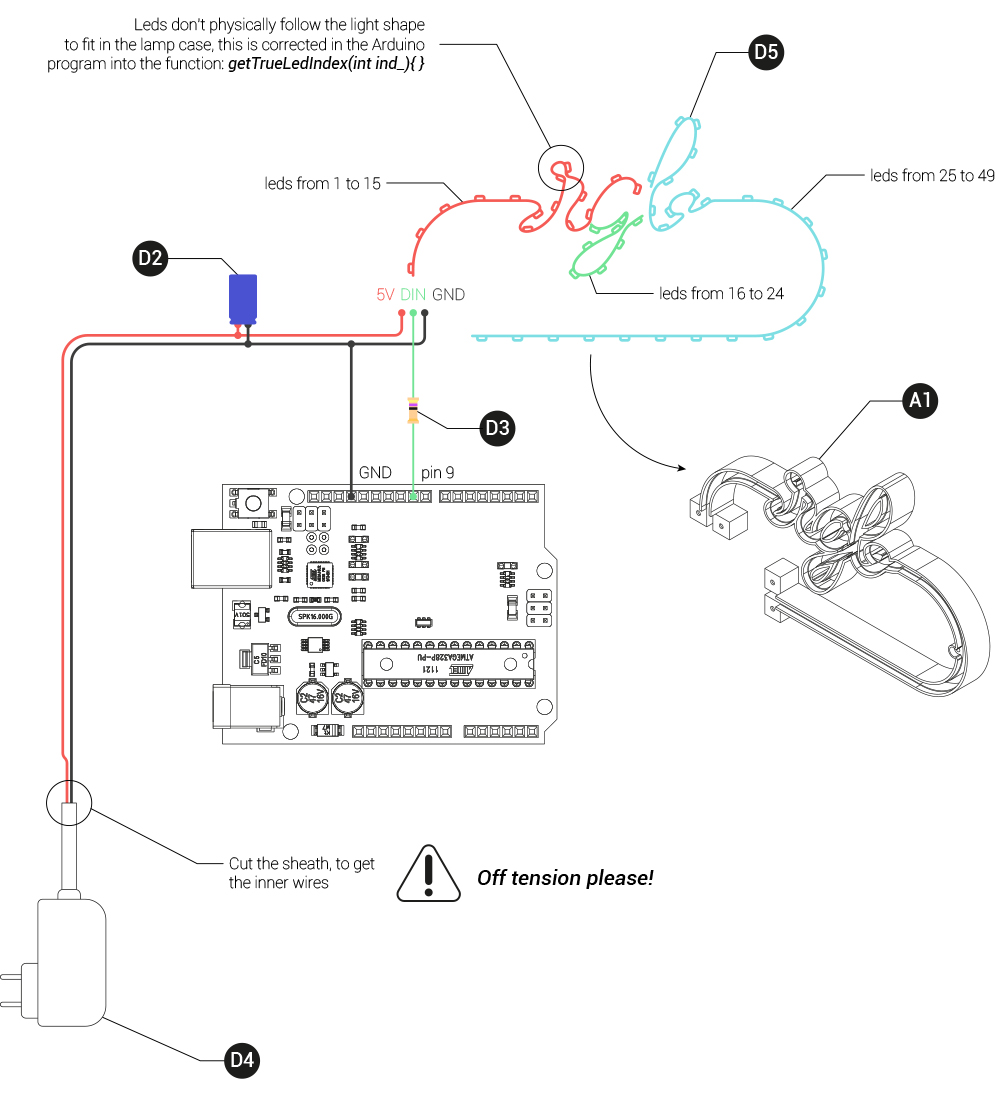
Assembly
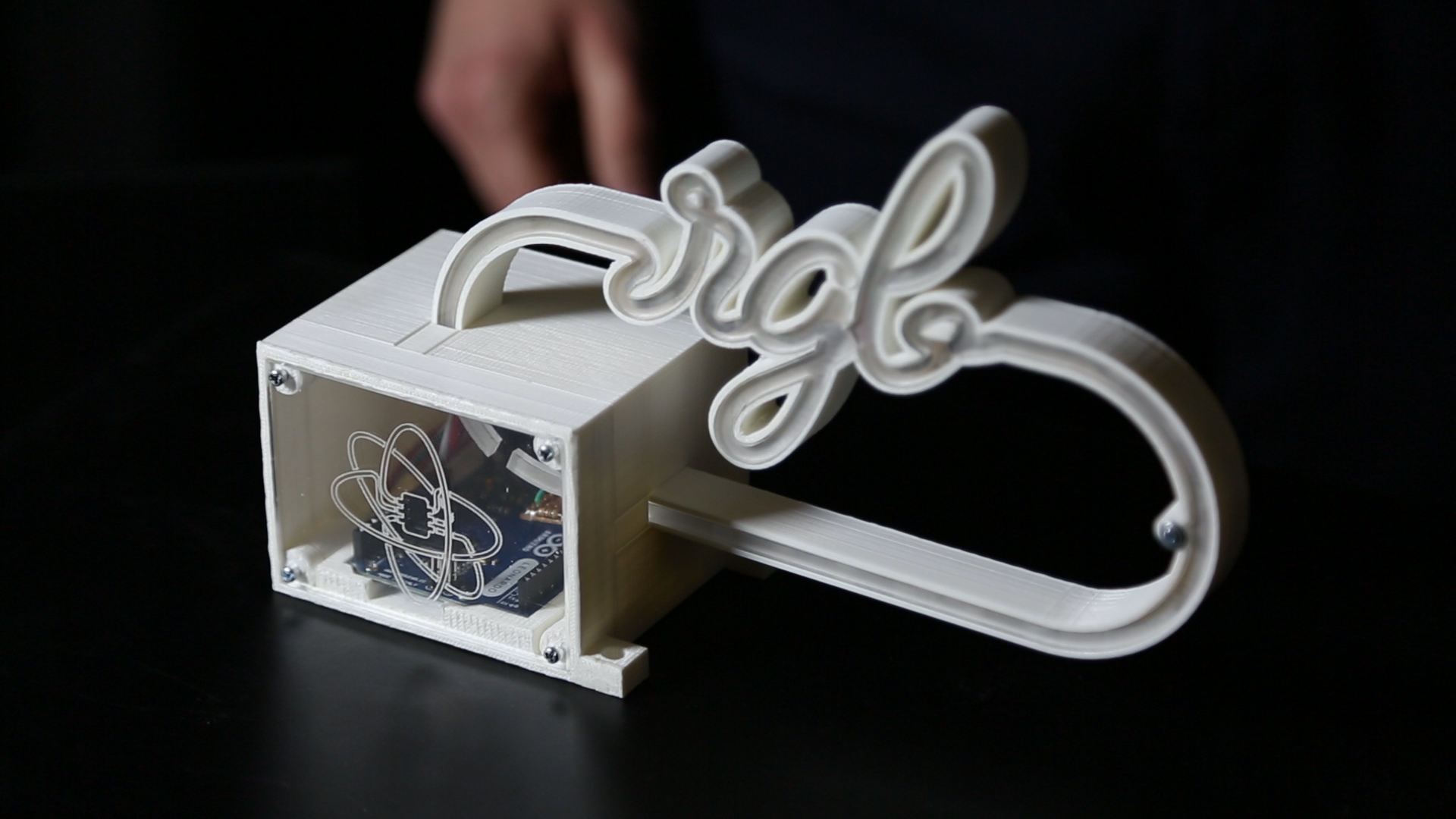
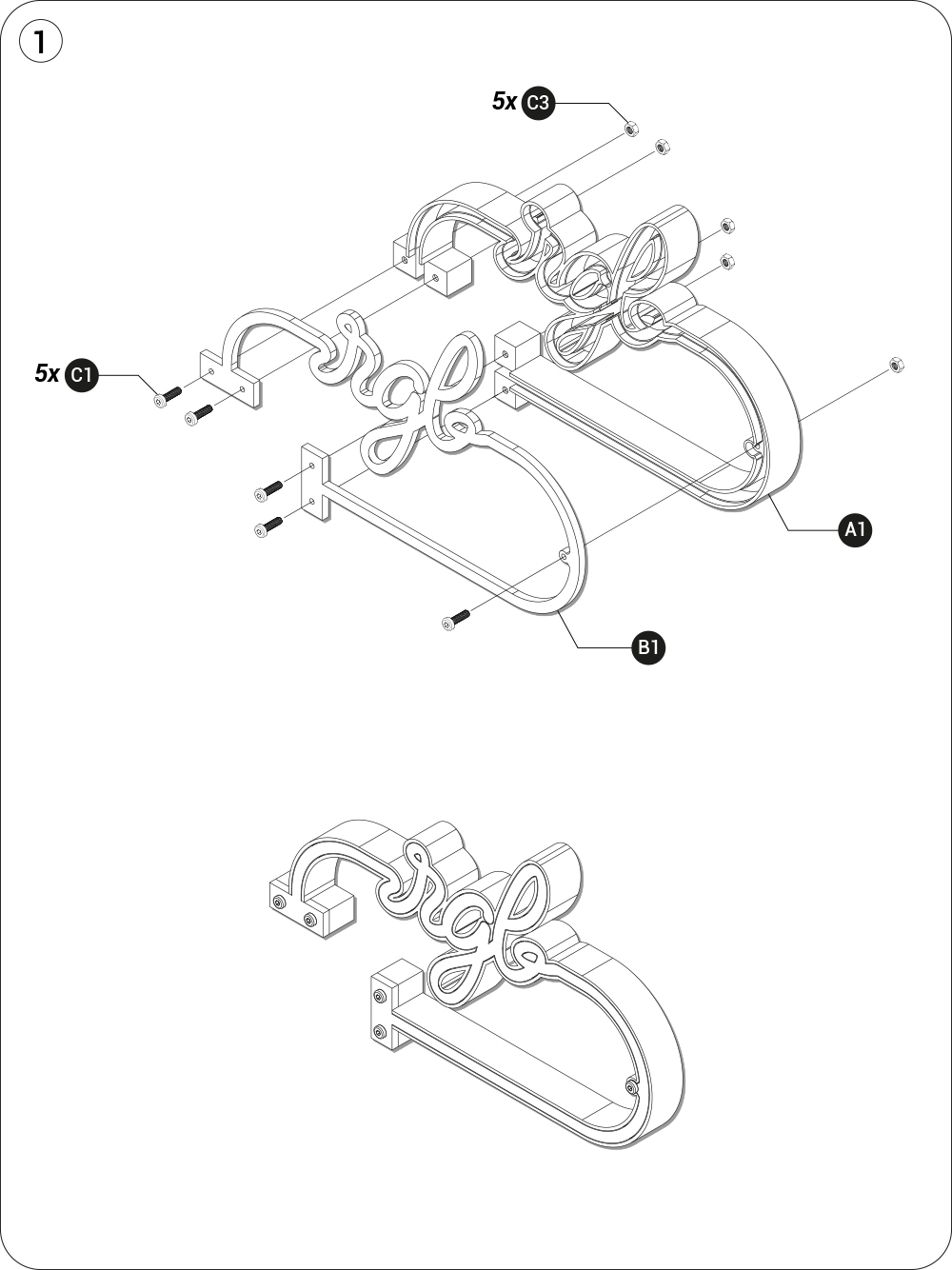
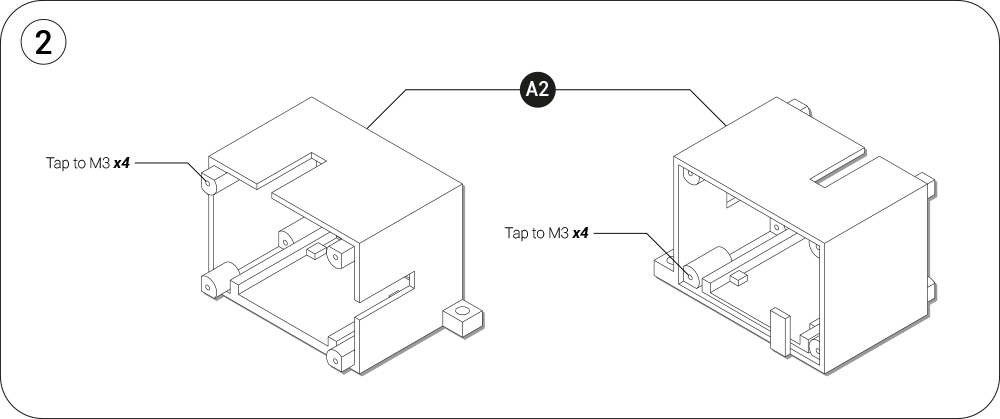
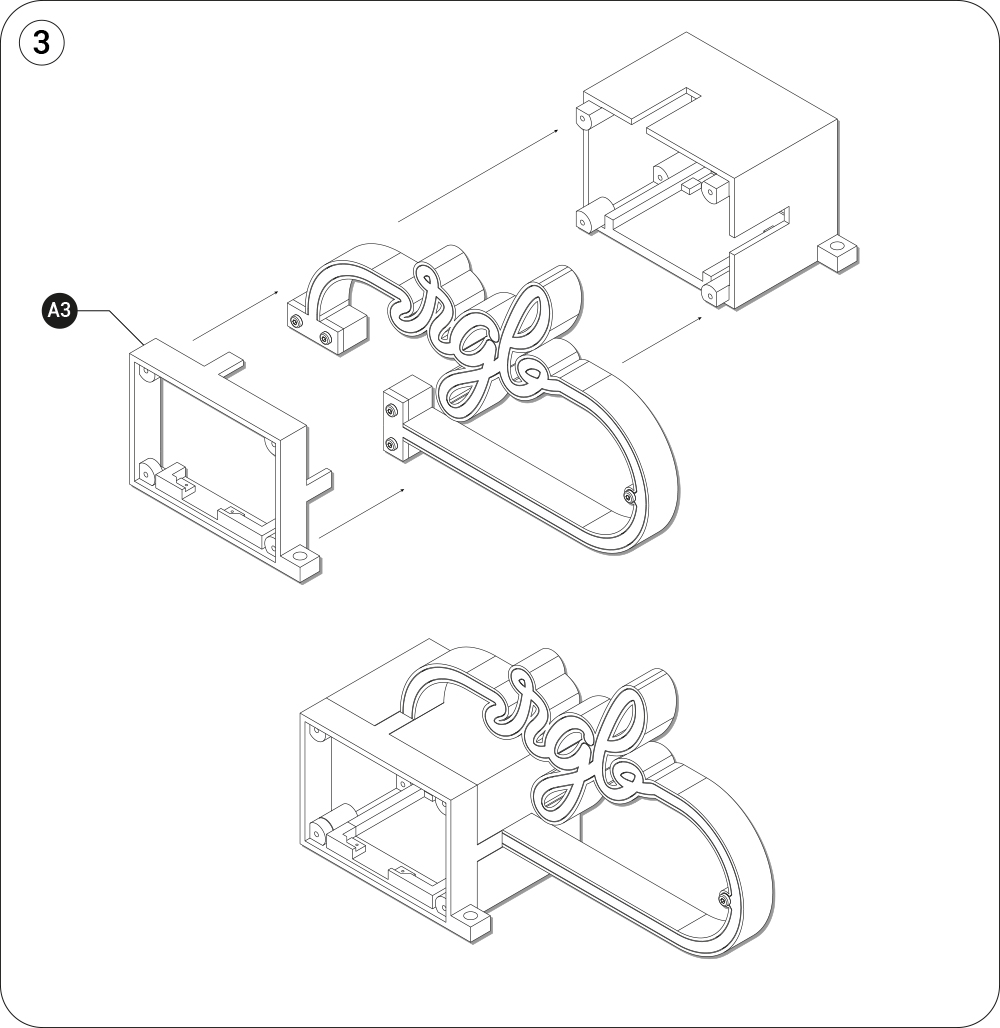
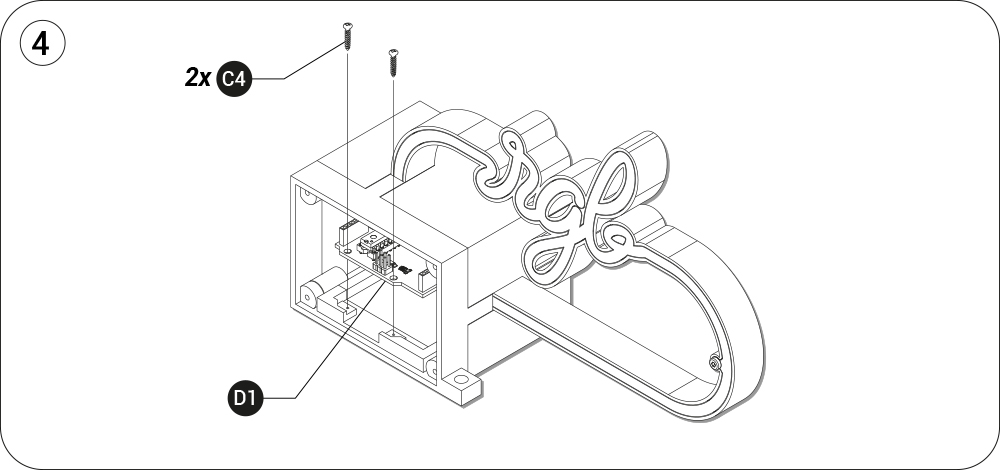
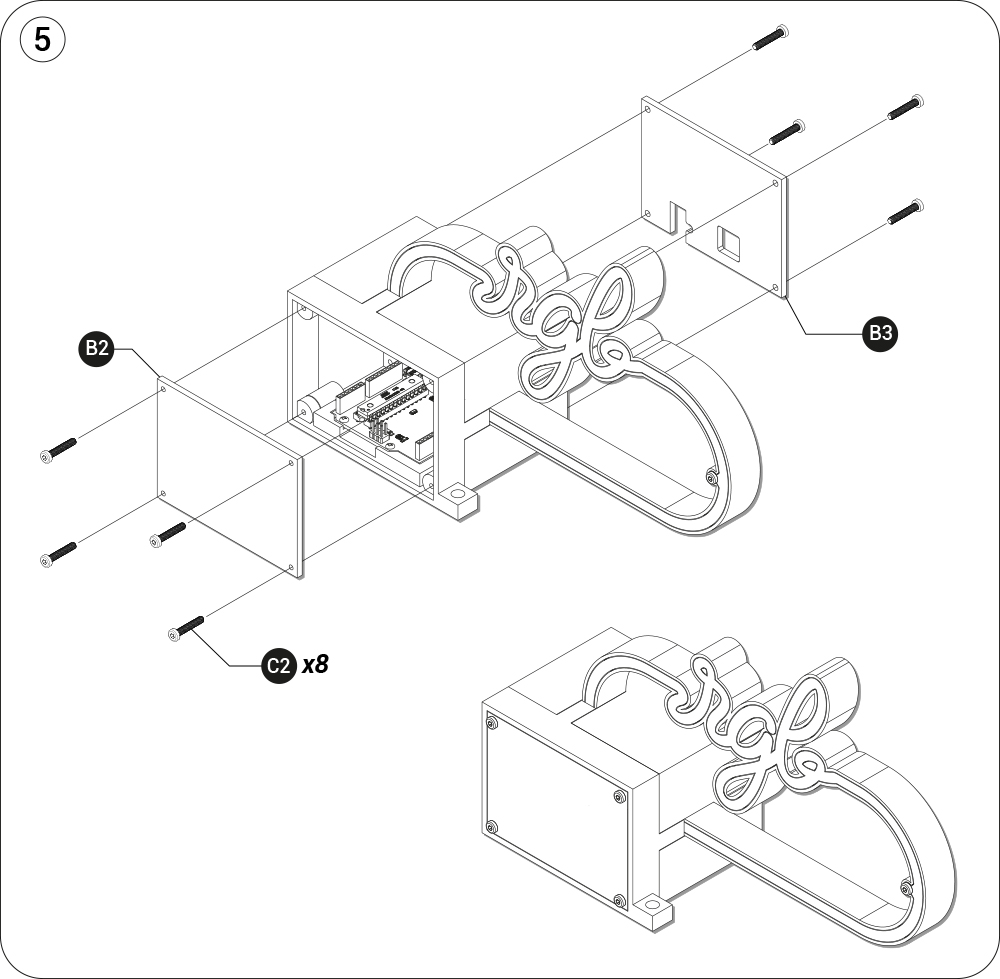
Set-Up
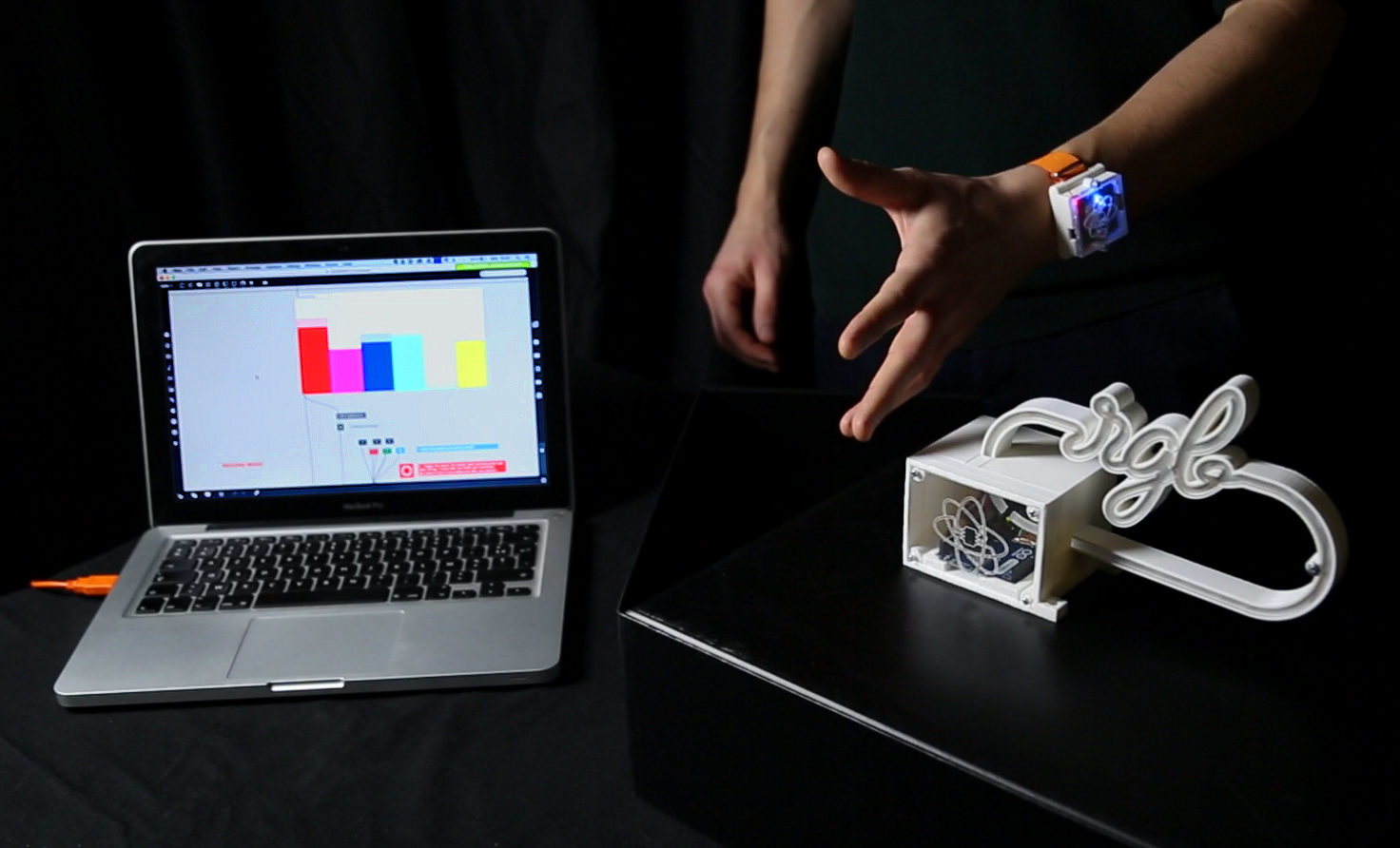

- Run the RGBLamp.ino firmware with Arduino
-
You’ll need to install the Adafruit Neopixel library:
Sketch/Include a library/Manage libraries
- Search for «Adafruit Neopixel» in the search tab and the install latest version
- Upload the program on your board


- Run the RGBLamp.pde file with Processing while the lamp is plugged on a USB port of your computer
-
You’ll need to install the oscP5 library:
Sketch/Import library…/Add a library…
- Search for «oscP5» in the search tab and the install latest version
- Go to line 40 into the Processing code and set the USB port where your Arduino is plugged
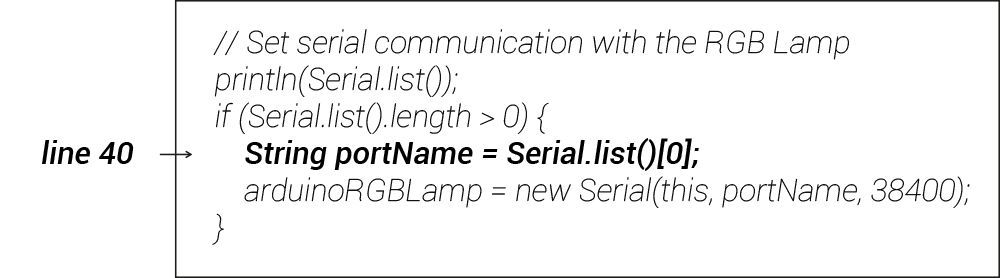


Launch Movuina and set-up by following the Quick Start tutorial
Once its done, you can play with the XMM algorithm developped by IRCAM
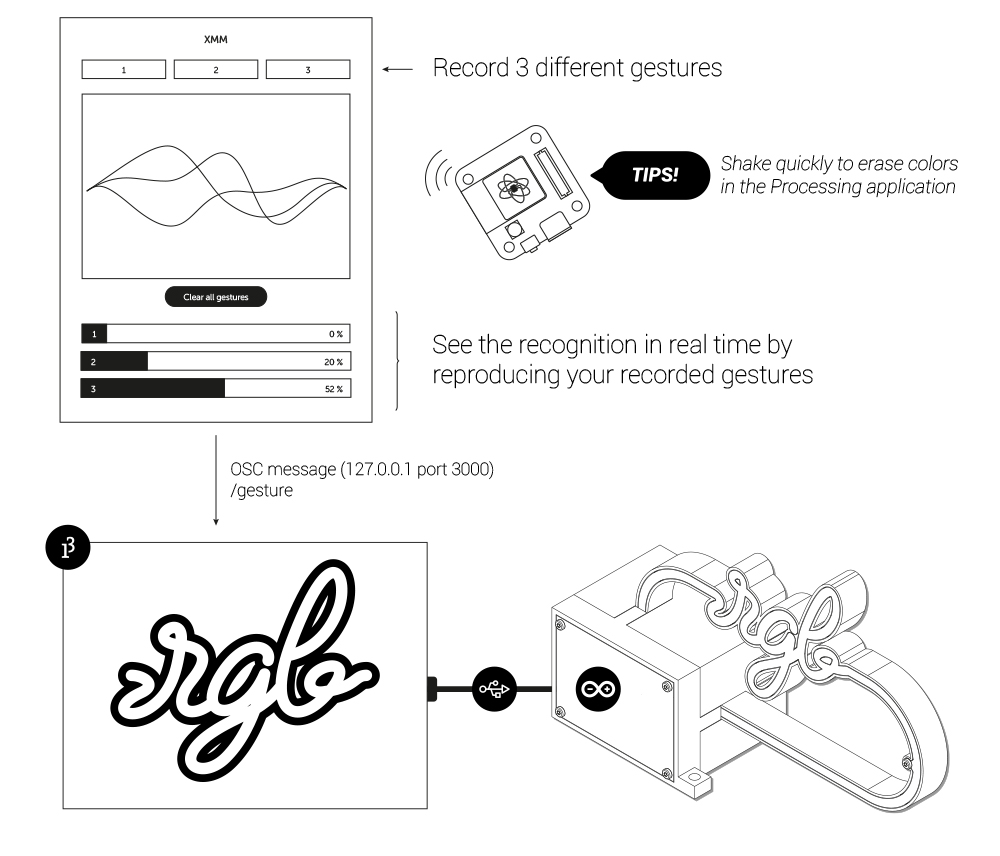
The data are automatically sent to Processing and you can enjoy the reaction!
