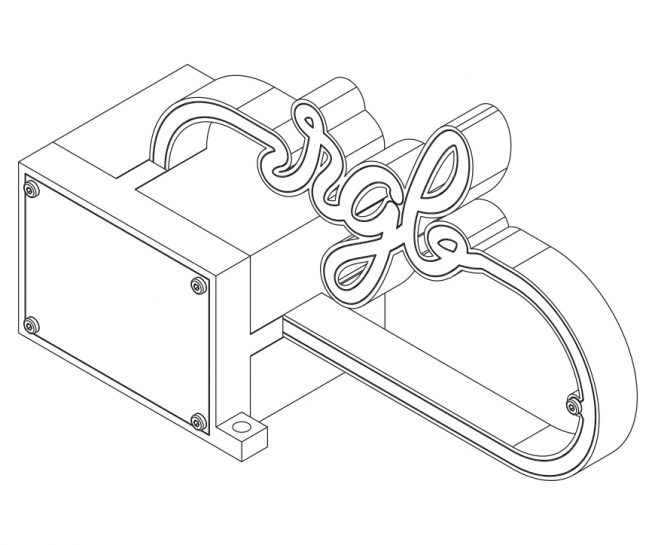Quick start
Connect to Wifi
Connect your computer to a Wifi hotspot (optional if you use the Movuino
with an USB cable)

2
Connect Movuino
Launch Movuina, plug your Movuino to the USB port of your computer and select it in the serial list until it’s detected
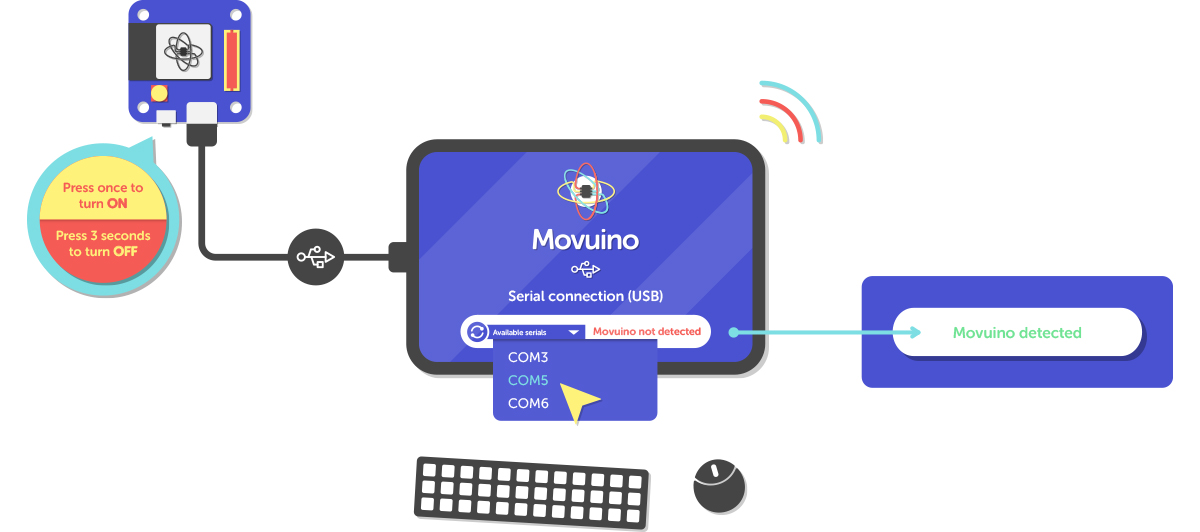
3
Movuino configuration: 3 options
Option 1: Movuino through wifi
Set the wifi configuration to connect your Movuino on the same network as your computer
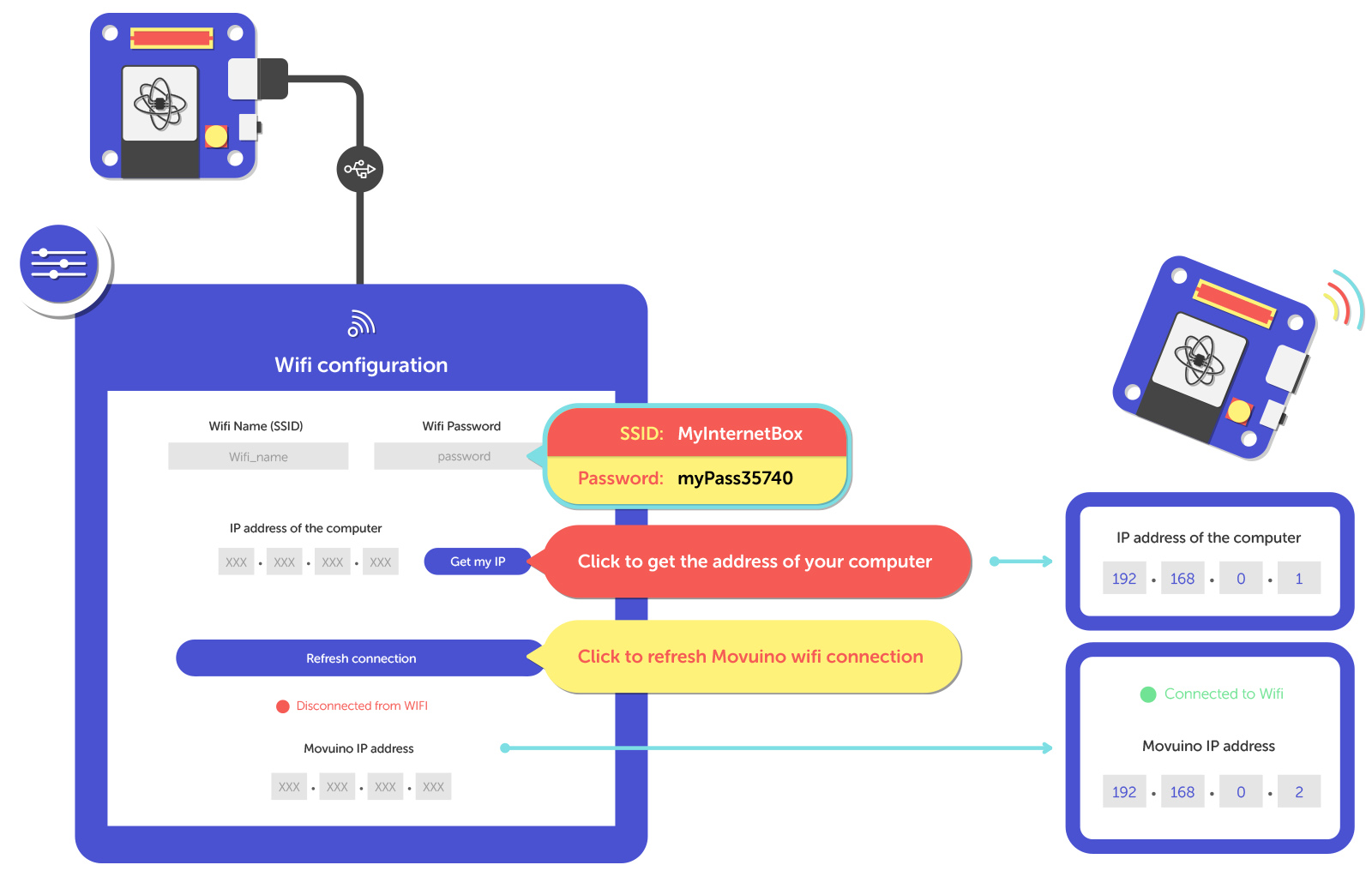
Option 2: Movuino through USB
If you don’t need wireless communication, check the box under the serial list and let the Movuino plugged
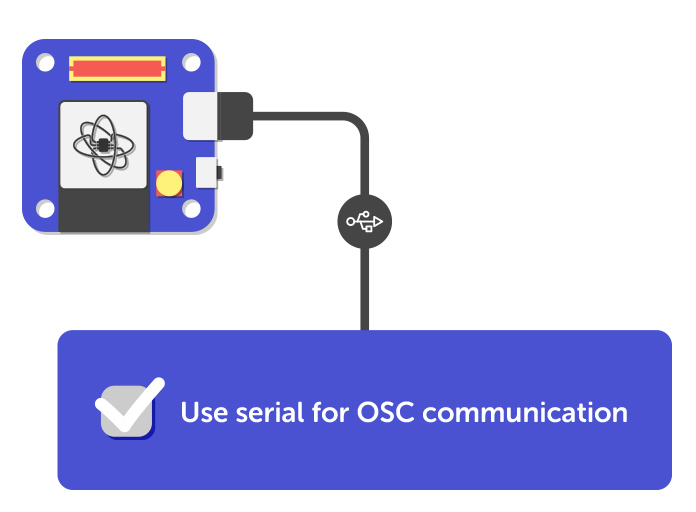
Option 3: Use your smartphone through wifi
If you don’t have Movuino, you can still use Movuina with the Streamo application!
a
Connect your smartphone to the same wifi network as your computer
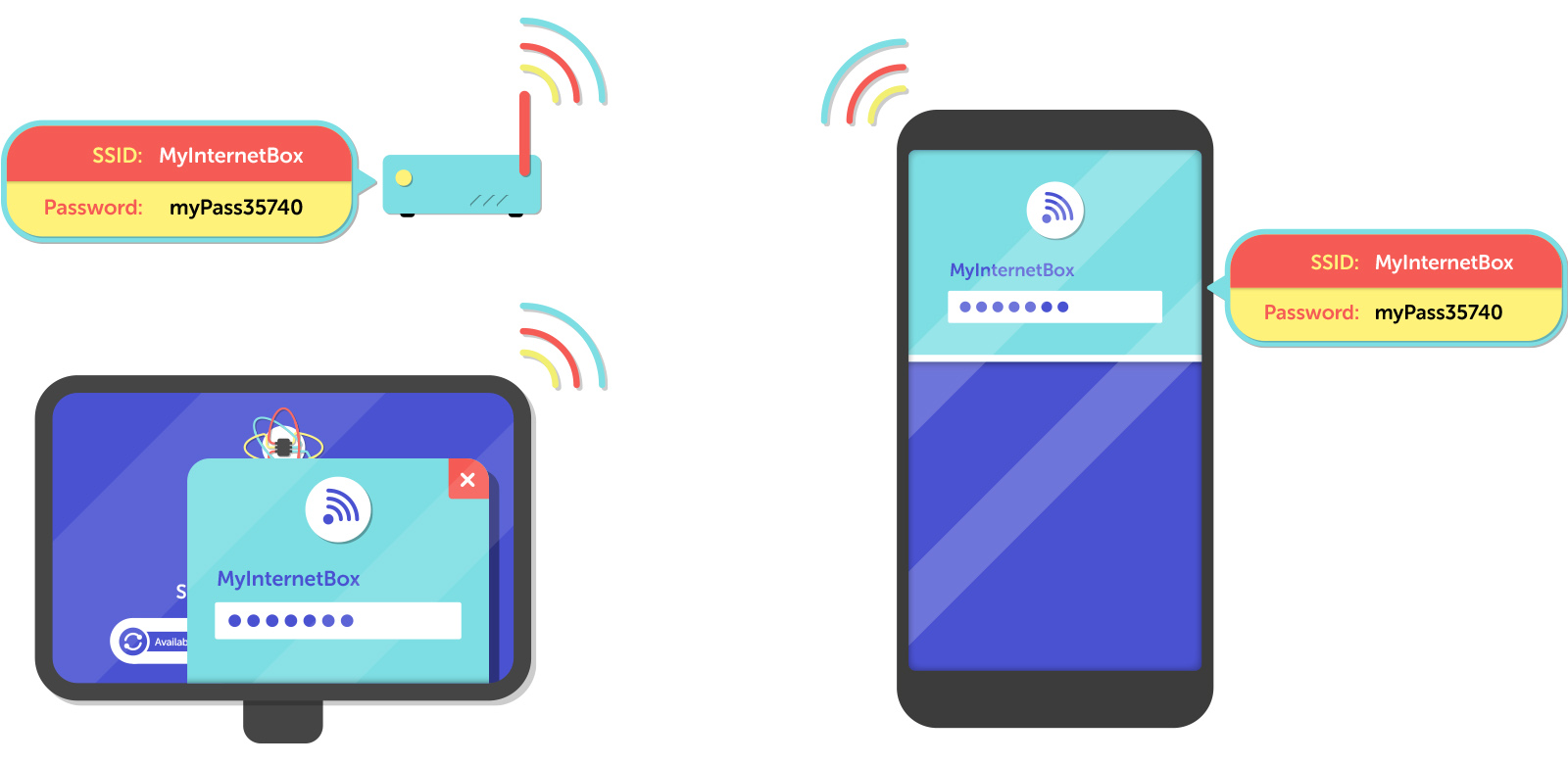
b
Connect your smartphone to the same wifi network as your computer
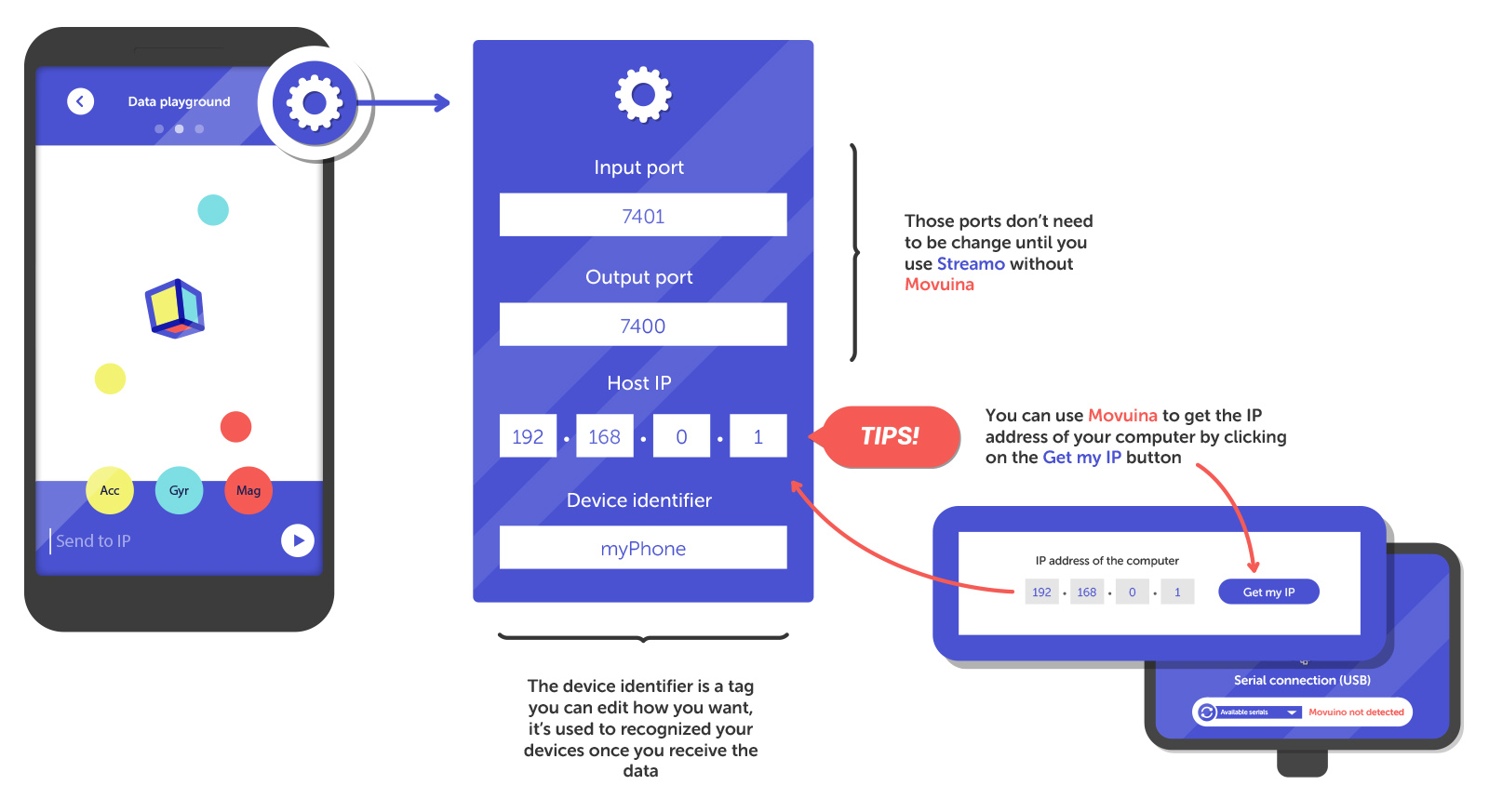
4
You’re ready to play
Connect your computer to a Wifi hotspot (optional if you use the Movuino
with an USB cable)

5
And ready to prototype
The available templates (links below) allows you to receive every data from the interface directly in your favorite application